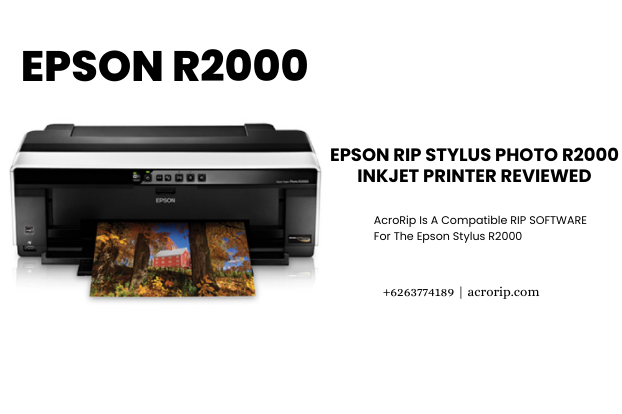How Is An Epson RIP Printer Different From A Regular Printer?

If you are still following the age-old method of “print one file at a time”, Update your printing process with a quality printer RIP application. The manual process isn’t flawed but it slows down the overall output. If you are working on a large project where you want to expedite the process, you should consider using a RIP application. How does an RIP application boost printing speed? A RIP application works on a unique formula called 3Ps. When you work manually with a tool like Adobe Photoshop and Illustrator, you invest a significant amount of time and labor. Your speed will be limited to one print at a time. However, an application can speed up the process by allowing you to work on multiple files at a time. Printing a file Processing another design for printing Preparing another design for the print job Everything is done simultaneously. The software does the job and leaves you free to make necessary adjustments like colors, dot sizes, and details. The software can save you tim